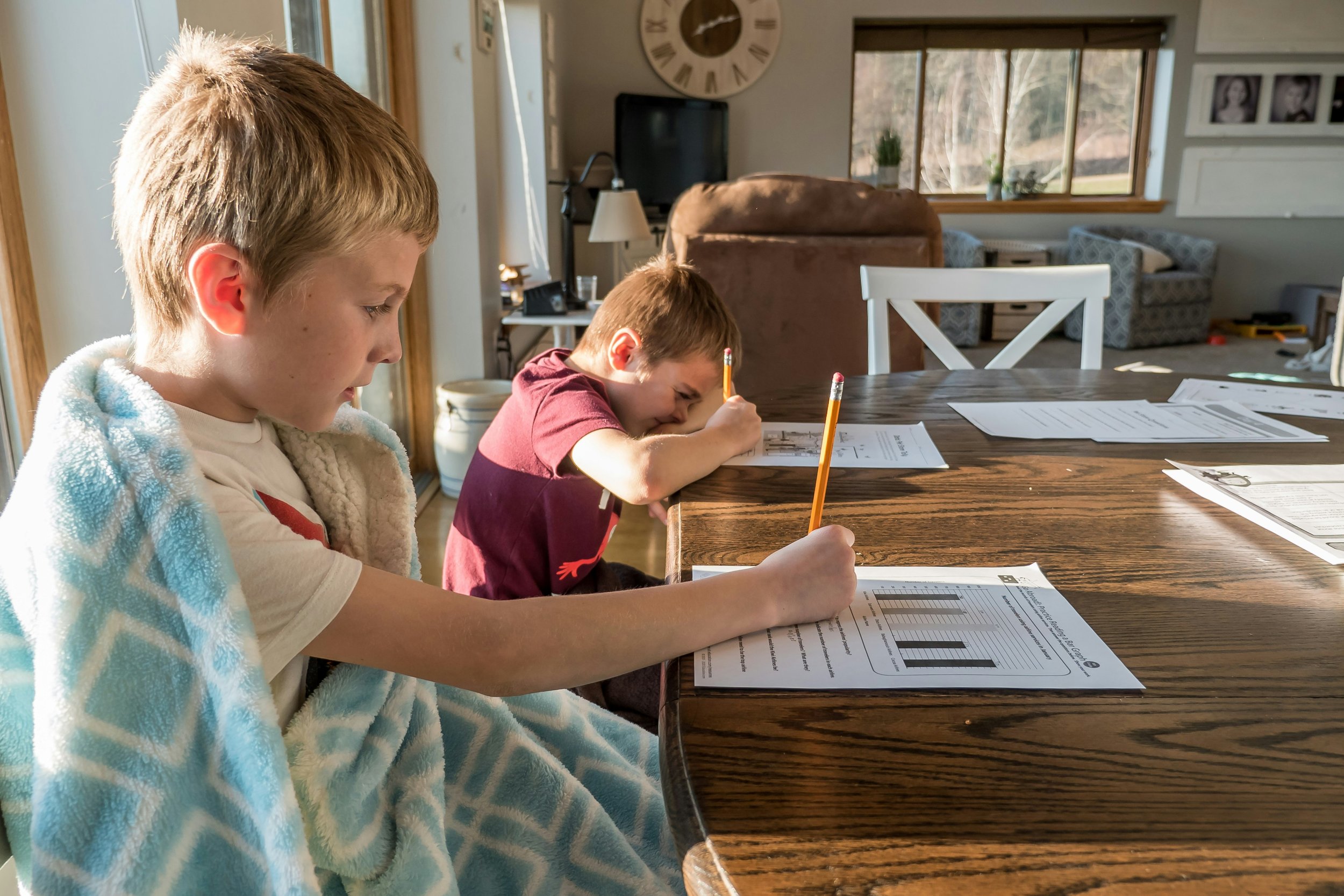
Streamlining an onboarding process for a homeschooling portal
About The Project
Overview
The onboarding process marks the beginning of the Sora experience, where families and students submit the necessary documentation to ensure their first day at school is successfully prepared by the end of the process.
Over the past two years, as the school experienced growth, several issues began to negatively impact the onboarding process and the overall operations of the school.
The challenge
Improve the school onboarding process to create a seamless and straightforward experience from both the user and service perspectives.
The business goal was to streamline the onboarding process, ensuring that at least 50% of users completed it within one week during the first month of the MVP launch.
My role involved deeply analyzing the experience to understand the workflow, users’ needs, and service requirements, to streamline the process as effectively as possible.
Discovery
Exploring user needs
During this initial phase of the project, I discovered that recent user research had already been conducted. My task was to evaluate the findings and share them with the team. The key insights from the research were:
An overly overwhelming process across emails, PDFs, and external links was confusing families.
Parents and students are given the same links to complete checklists, causing confusion between families.
Users frequently needed to fill out the same information across multiple documents.
Lack of a schedule for the completion of the checklist.
A high volume of open support tickets overloaded the team and frustrated users.
Old onboarding process made across PDFs.
Uncovering service flow
The next step was to understand how the service team managed the onboarding process from a behind-the-scenes perspective. So I initiated a service blueprint in collaboration with the administration team to map the entire flow, uncover needs, identify gaps, and highlight key opportunities for improvement.
Organizing groups of students at that time was messy, cumbersome, and very stressful; they needed a better way to organize this hierarchically.
There is no way to track families’ progress at that time, they needed a tool to do this.
Instead of trying to improve the current manual process, we decided to centralize the entire onboarding experience inside the Portal.
By analysing the current checklist, we reduced 33 checklist to 13 by removing the redundant and duplicate content.
Ideation & Definition
Discussing opportunities and defining priorities
Once the blueprint was complete, we collaborated to explore the opportunities identified and propose feasible features from both technological and business perspectives. The key highlights identified were:
Possibility to track families' progress and organize onboarding groups through the portal.
Create a streamlined checklist and task structure and provide earlier access to the users on the platform.
Remove external links to avoid confusing navigation.
Review all content and rewrite the checklists and tasks to remove repeated information and simplify copy.
Solution prioritization
With the key problems well defined, we began brainstorming some possible features. We ensured that the prioritized features were technically feasible within the time and resource constraints and that they would meet the needs of the users and the administration team.
The features prioritized were:
A checklist structure with onboarding groups, assignments, checklists, and tasks.
A report where admins can see families' assignments status, and organize families by onboarding groups.
Separate parents'/students' checklists and tasks, to avoid confusion in delivering tasks.
Create a trigger for the internal team to move families to the next stage of onboarding.
Understanding the onboarding division hierarchy
To effectively design the user flow, we first needed to understand the hierarchical structure of the school’s onboarding process. This step provided clarity on the flow's complexity and was a crucial phase for the development team to begin estimating potential deadlines.
Families onboarding tasks flow
The flow for families and students was designed to provide:
Seamless and intuitive navigation through checklists and tasks.
Easily identify their next steps and complete the process.
Service flow
The service flow was designed to meet:
Families’ assignments throughout specific grades, campuses, start dates, groups, and other departments as needed.
Having a place to create checklists and tasks for specific onboarding departments.
Track families' progress throughout the onboarding process.
Sketch to Success
With the strategic plan set up, we started the wireframes to validate the main product structures with the devs and the design team.
Our primary goal was to validate whether the chronological order of tasks and checklists was clear from the students' perspective and ensure that the hierarchy of the administrative flow functioned smoothly.
Prototype
Families onboarding interface
We began working on the Families onboarding interface. Our main objective was to offer a more streamlined and organized way of dealing with checklists and tasks, which would improve the overall progress of the onboarding process and keep everyone up-to-date on the status of each task.
The key parents’ and students’ solutions were:
Separated tasks for parents and students.
All the tasks are located in the same place.
No more duplicate information.
Earlier access to students and parents.
Admin's onboarding management interface
Building the Administrative interface was a challenging task due to the complexity of the internal team's workflow in managing the checklists and tasks of the onboarding process. We had to work closely with the stakeholders to make crucial business decisions while overcoming several technological limitations.
Despite these challenges, we created a basic set of features that would streamline the onboarding process and make it more efficient for both the internal team and the families.
The key administrative solutions were:
Ability to assign users to specific groups.
Ability to monitor parents’ and students’ progress.
Way to separate the tasks between parents and students.
Ability to monitor group status.
Families report
The Families Report serves as a hub where the internal team can add or edit families’ information to join a campus and onboarding group. In addition, the admin team can use this report to monitor the onboarding status of each family.
Creating checklists for families
Once families have been added to an onboarding group, checklists and tasks can be created and families will soon be able to start the onboarding of the school.
Navigable prototype flow
After completing the interfaces, we created a navigable prototype to demo to the entire product team. This prototype was also used to evaluate end users navigation on a usability test.
Usability Test
With the interfaces completed, a usability test was conducted with the administrative team to validate the service flow. Overall, we addressed minor improvements, and users considered the interface a usable and seamless experience. After the usability test collected some data based on what users said about the interface.
Usability test goals validation
★★★★★ - Ability to add families to a campus.
★★★★★ - Ability to add checklists and tasks.
★★★★★ - Ability to edit checklists and tasks.
Conclusion
Business goal and KPI validation
One month after the feature launch, the team had the opportunity to validate the business goal and the KPI established for the project which was:
Objective: ensure 50% of users complete onboarding within one week.
Result: exceeded expectations, with 80% of students and parents completing the onboarding process within one week.














